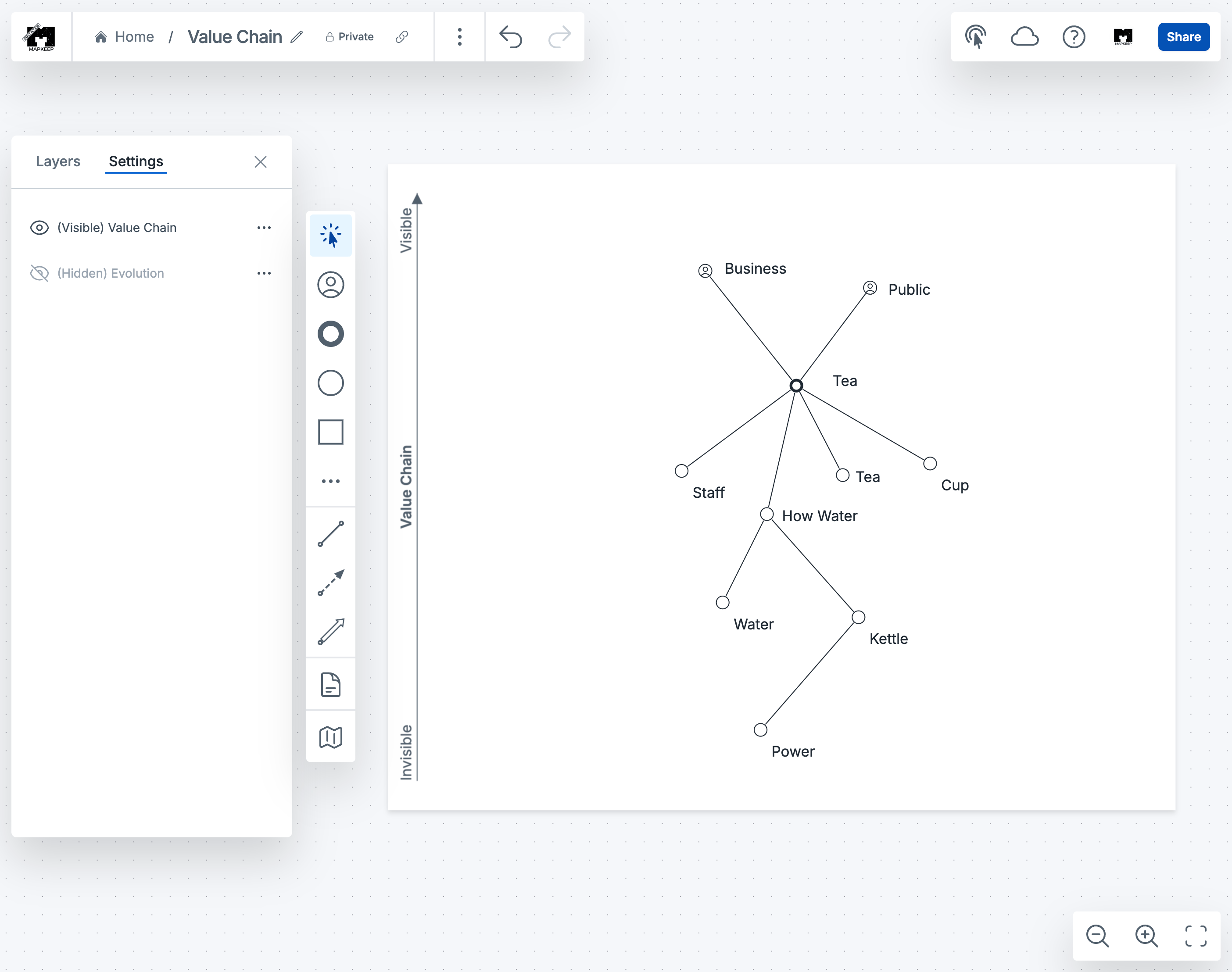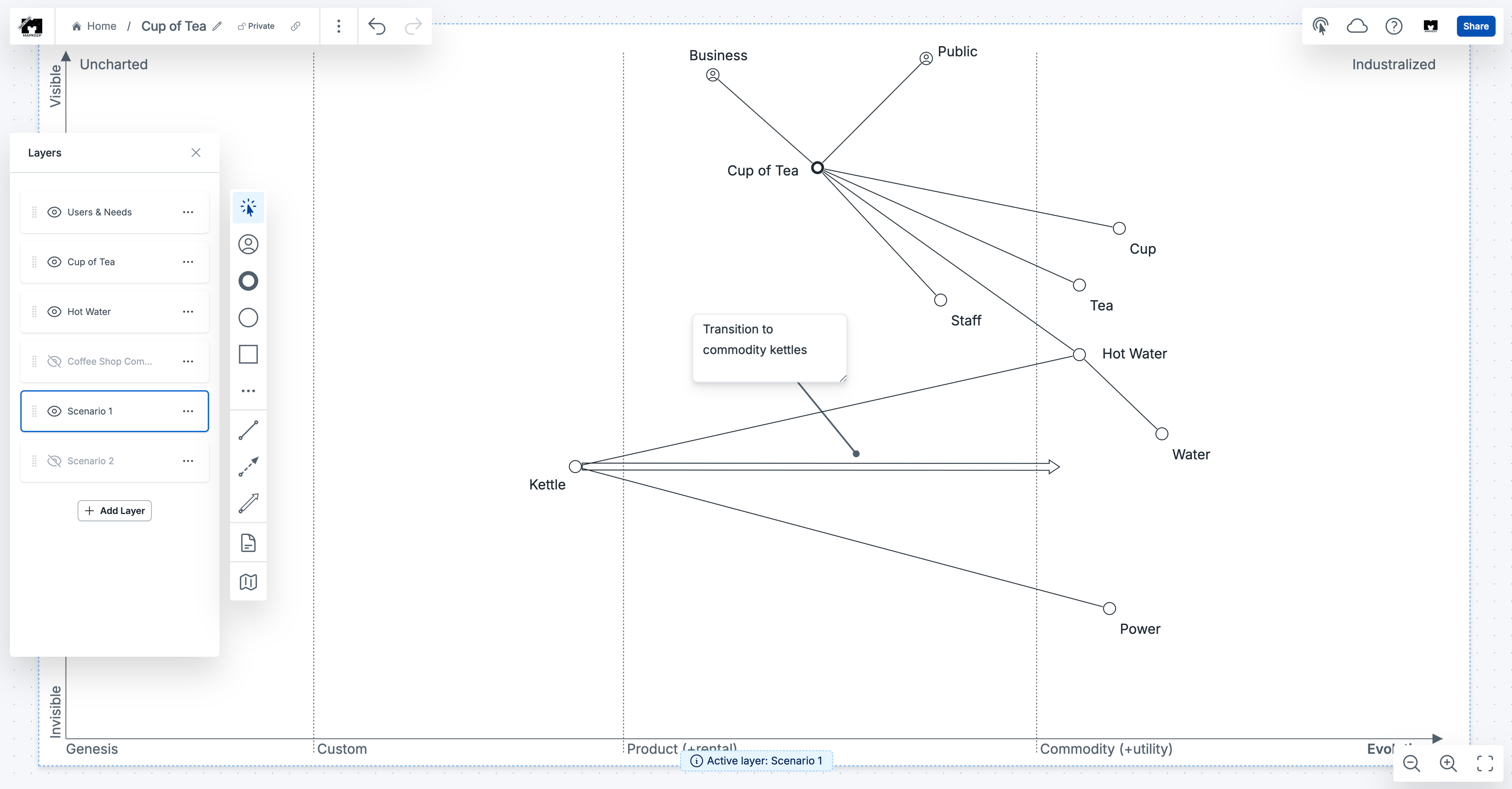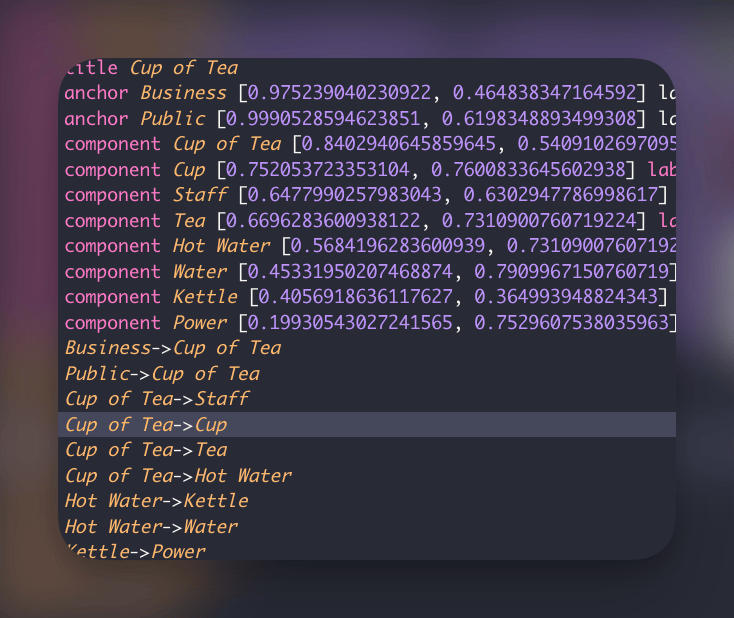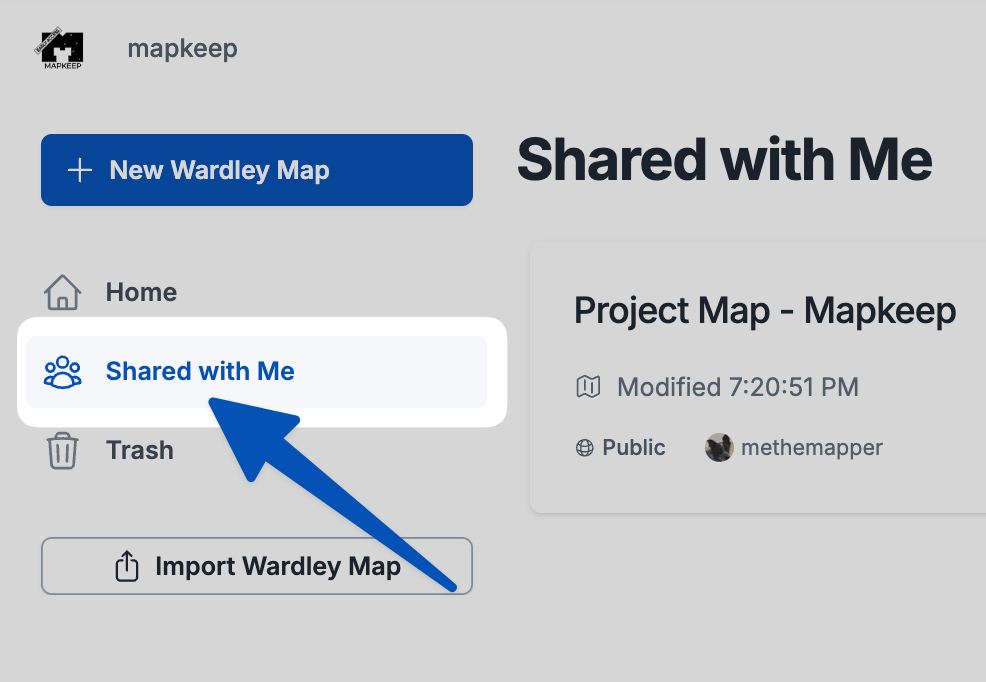
Easily Find Maps Shared with You
Discover Wardley Maps shared with you effortlessly on the new Shared with Me page. Quickly access maps without searching emails or profiles. Visit the Shared with Me page today to see all shared maps in one place.

Tristan Slominski