Faster and Better Insights with Wardley Map Layers

Tristan Slominski
May 28, 2024
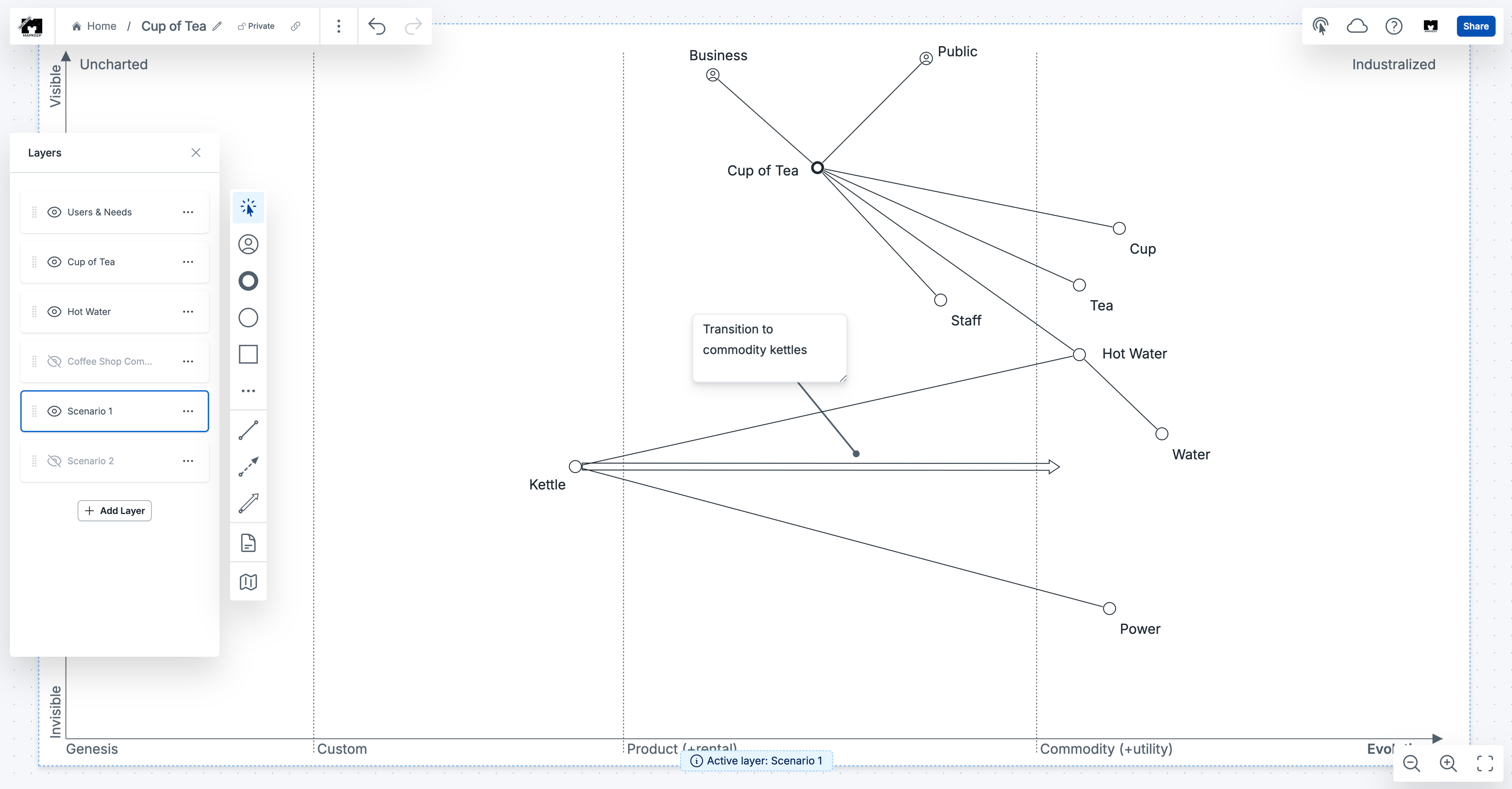
Available now, Mapkeep introduces Layers to Wardley Maps. Layers enhance your mapping experience by simplifying presentations, facilitating competitive analysis, enabling scenario planning, and much more. You will achieve faster and better insights with a more efficient and effective mapping process.
Mapkeep Layers enable you to unlock new mapping workflows. For your presentations, you can rapidly toggle different parts of the map, eliminating the need to remember which slide has which view. This makes it easier to tailor your presentations to different audiences and contexts, ensuring that key insights are always front and center. For competitive analysis, dedicate separate layers to competitors and review them collectively or individually. This approach provides a clearer view of the competitive landscape, enabling you to better maneuver within it. And when you're ready to evaluate multiple scenarios, annotate each one on a separate layer, allowing for focused or comparative discussions as needed.
Layers are available now on the Explorer and Villager subscription plans. Experience layers for free on a Quick Map.
For more details, and how to use Layers in the editor, visit the Layers help page. If you have feedback or suggestions, let us know via the Contact Us page.
